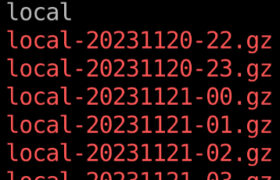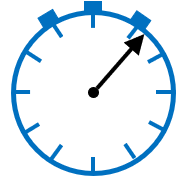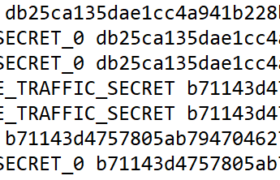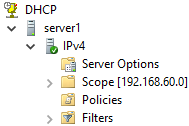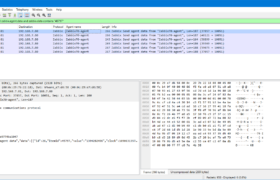I have built an application that transfers JSON data between remote PowerShell and Python components using Amazon SQS (Simple Queue Service). The size of the data is usually quite small, fitting nicely into the 256 KiB message size limit of SQS, letting me avoid complex multi-message handling or temporary S3 objects. In specific cases, however, […]
IKEv2 AES-256-GCM and SHA-384, what?
What has this SHA-384 to do with AES-256-GCM? I thought GCM contained integrity checks already, so why is SHA-384 there anyway? With AES-CBC (= non-GCM) in IKEv2 phase 1, you have to use an authentication (hashing) algorithm that ensures the integrity of the data exchange. Nowadays the common ones are SHA-256, SHA-384 and SHA-512. So, […]
DHCPv6 Relay
Following my earlier post about introduction to DHCPv6, let’s see how DHCPv6 relaying works in practice. In VLAN 60 there is the DHCPv6 client but no DHCPv6 server. The subnet-attached router is configured as DHCPv6 relay, using the DHCPv6 server address from VLAN 41. The components in this setup are: I’ll capture the traffic on […]
Configuring Hourly Log Rotation with Logrotate and Rsyslog
Logrotate runs daily by default on Debian Linux. It is scheduled to run at 00:00:00 with systemd: markku@logtest:~$ systemctl list-timers NEXT LEFT LAST PASSED UNIT ACTIVATES Mon 2023-11-20 00:00:00 EET 2h 20min left Sun 2023-11-19 00:00:17 EET 21h ago logrotate.timer logrotate.service … When you want logrotate to rotate files hourly, you need two changes: For […]
Introduction to DHCPv6
Dynamic Host Configuration Protocol for IPv6 (DHCPv6) is just that: a protocol that can be used for host configuration, defined in RFC 8415. In this post I will introduce some basics of the protocol. DHCPv6 protocol A DHCPv6 message for client-server conversation consists of message type (1 byte), transaction ID (3 bytes) and variable number […]
DHCP Server Eventually Responding
In my earlier posts I have shown the Microsoft Windows DHCP server failover configuration behavior where the servers independently decide who will answer to which DHCP clients, using a hashing algorithm based on client hardware address field (usually containing MAC address) in the DHCP packets. In this post I will show how the failover system […]
Decrypting Zabbix TLS with Wireshark
One of the built-in security features in Zabbix is TLS (Transport Layer Security) support for external connections. This means that when your distributed Zabbix proxies or Zabbix agents connect to the Zabbix server (or vice versa), TLS can be used to encrypt all the connections. When the connections are encrypted, third parties cannot read the […]
About Windows DHCP Server Lease Expirations
In a network I was faced with exceptionally large number of IP address DHCP leases for short-time usage. Even though the lease duration was set as relatively short, the DHCP server still occasionally complained about the DHCP scope being full, being unable to assign an IP address to a client. Let’s demonstrate the situation with […]
Network Interface Name Sorting in Python
Evergreen problem in sorting strings: How do you implement human-expected ordering when the strings have varying-length numbers in them? Prime example in the networking world is network interface naming in various devices. Example: >>> interfaces = [“1/1/1”, “1/1/2”, “1/1/10”, “1/1/11”, “1/1/10.32”, “1/1/10.311”, “1/1/10.312”, “eth-1/1/1.1”, “eth-1/1/1.2”, “eth-1/1/1.10”]>>> print(“\n”.join(sorted(interfaces)))1/1/11/1/101/1/10.3111/1/10.3121/1/10.321/1/111/1/2eth-1/1/1.1eth-1/1/1.10eth-1/1/1.2>>> That’s not ideal as the default string sorting […]
Troubleshooting Zabbix Agent with Wireshark
A user has a Zabbix agent that collects the used disk space information on a host. The item interval is one minute: However, the user complains that Zabbix fails to collect to data appropriately as the graph has empty areas with occasional dots: In Zabbix implementations with very high NVPS (new values per second) this […]