These are currently the most annoying bugs in iPadOS 13.2.2. The device here is iPad Pro 12.9″ (2nd gen).
The Screen Rotation Does Not Work Seamlessly

That is an example what frequently happens. This time the quick start bar (whatever is the correct term) did not rotate even though the icons and the background image rotated. Sometimes it is one or more of those that fail to rotate.
The workaround is to rotate the device one more time at least 90 degrees and then back.
This is not how the same device worked with iOS.
Safari Enlarges the Page When Returning to the Browser
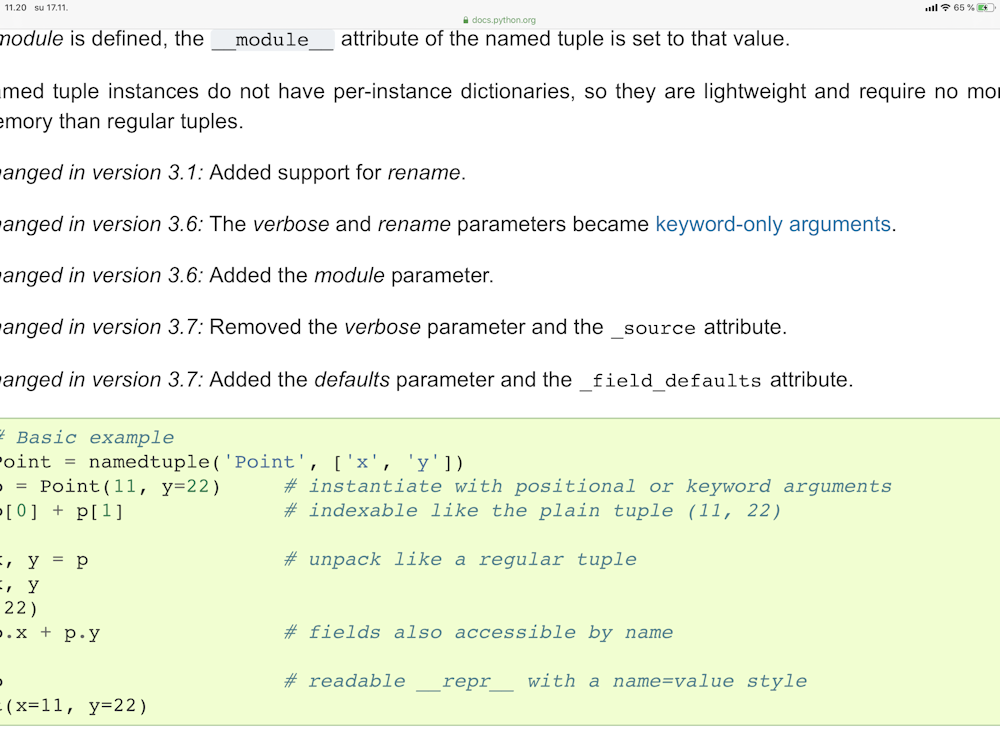
This frequently happens when you return to the Safari browser: the current page is shown enlarged so that you have to pinch it to get it show in the correct layout. This is not site-specific, happens all the time when going to the browser after for example reading email or using other applications.
This is not how the same device worked with iOS.
Spellchecking Cannot Be Disabled
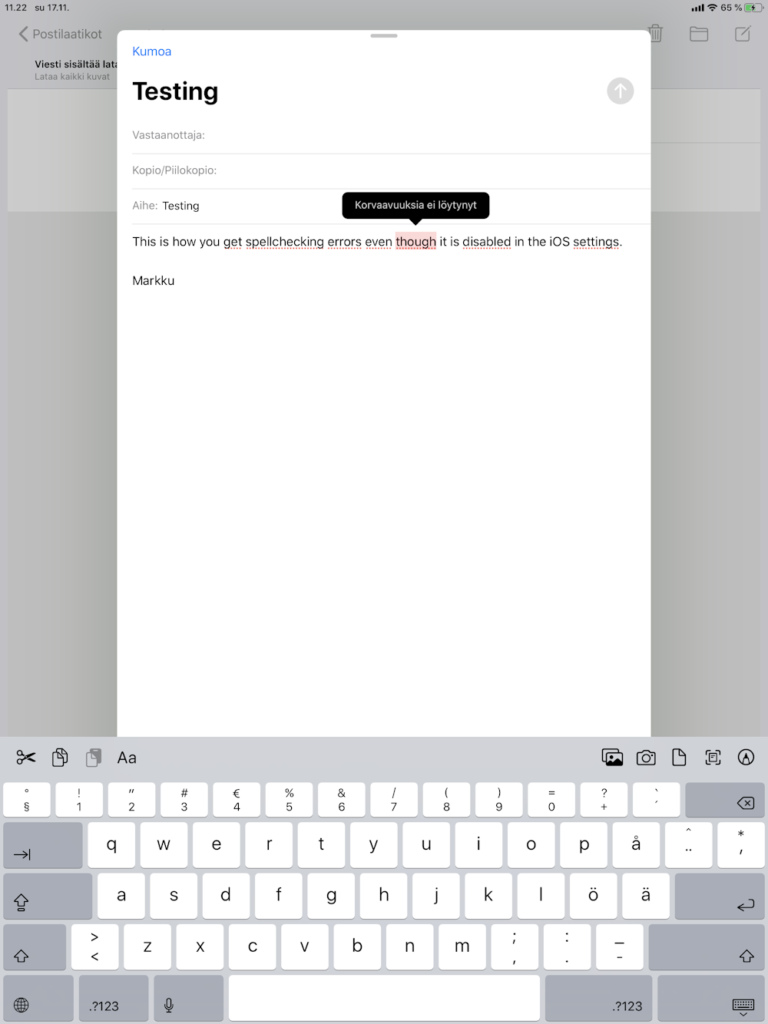
Even though the spellchecking is disabled in the keyboard settings you still get the annoying red lines and suggestions for “incorrect” words.
This naturally happens in all applications as they use the same underlying input services.
Well, I think this same happened with iOS 12.x (but not with iOS 11.x?), so I guess that’s logical to be faulty in iPadOS as well…
Safari Forgets the Page Position
A new problem occurred after rebooting the iPad once again: Safari forgets where in the web page I was last reading. Example: This is the screen in Safari:
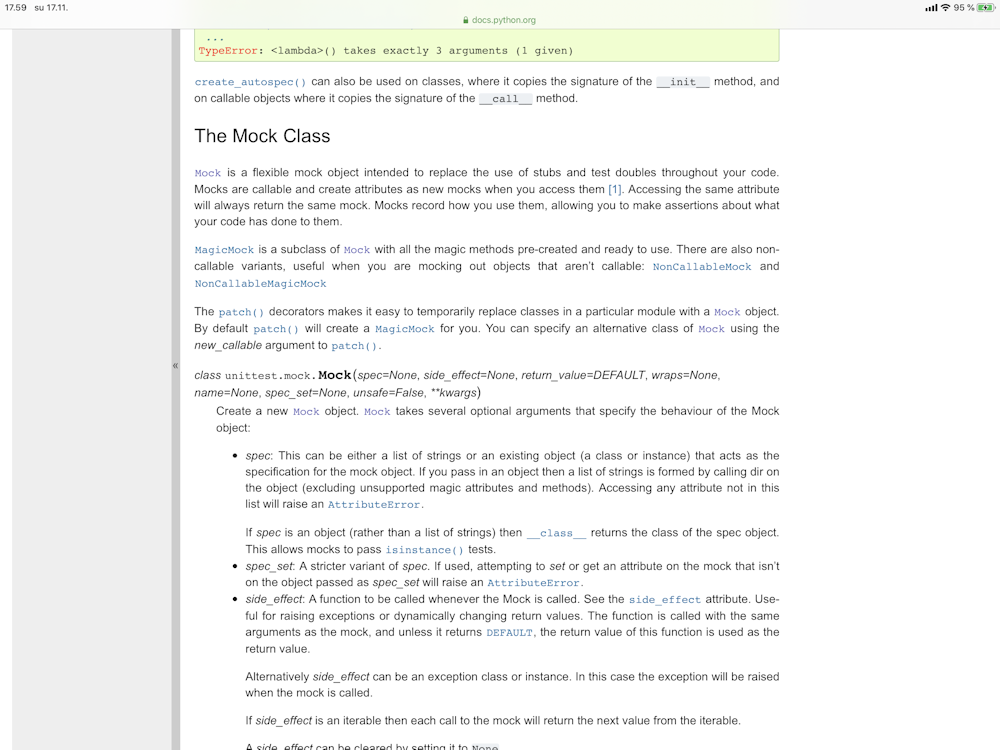
Then I press the Home button on the iPad, and press Safari icon to go to the browser again, and this is the view now:
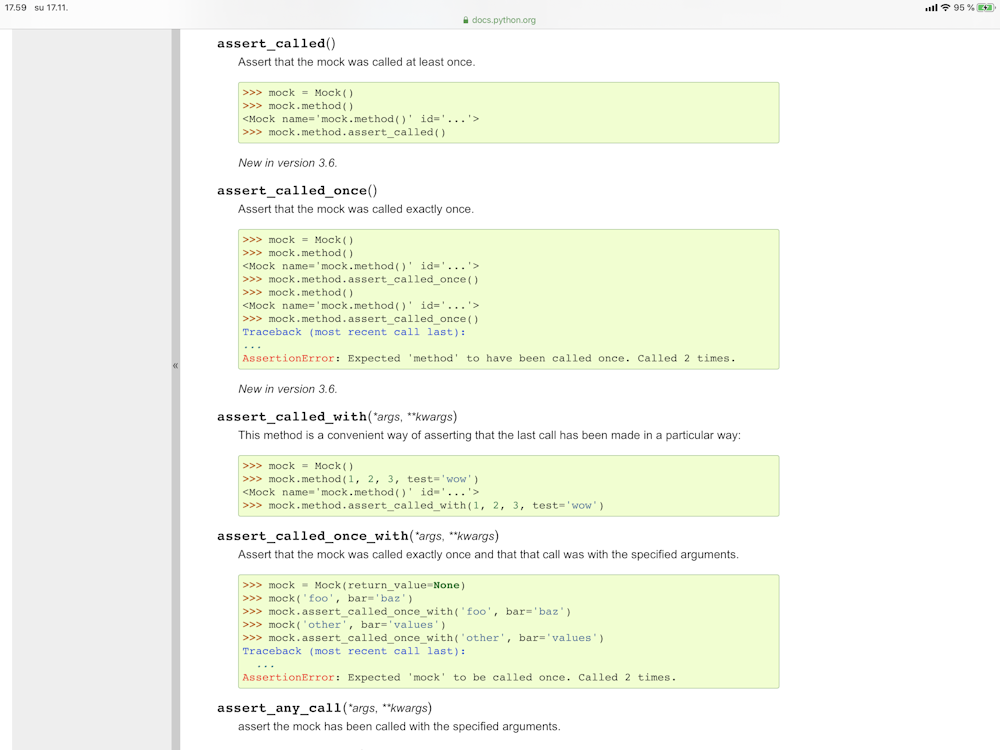
This seems to continue for a while, Home+Safari always goes to a different position in the page.
That’s a new one. At least it is not zoomed again as usual… Btw that page above is https://docs.python.org/3/library/unittest.mock.html.