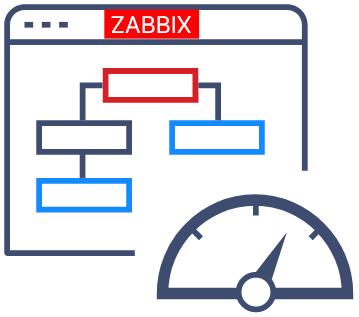This is a tag-specific summary from the official Zabbix guidelines documentation, based on the situation as of Zabbix 6.0 LTS.
Tag name and value format
- lowercase only
- allowed characters: 0-9, a-z, hyphen, underscore, dot (note: space is not listed as allowed)
- hyphen preferred for word separation (“my-app”) instead of underscore (“my_app”)
- UTF-8 is supported but ASCII is preferred
(source)
Commentary: I wonder why the conversion from item applications in Zabbix 5.0 to tags in Zabbix 6.0 then automatically applied tags with name “Application” and not “application“.
Template tags
Tag name: class
Values:
- application
- business
- database
- device
- hardware
- network
- os
- power
- service
- software
- storage
- voip
Tag name: target
Value: some reference to the product or brand name and model number, as suitable
At least one class and one target tag is mandatory for all templates.
(source)
Commentary: The tags that are set in the template will be inherited to all problems that occur in all hosts using the template.
Host tags
No specific host tags (or other configurations) are specified in the guidelines. In practice it can make sense to configure host tags when you want to attach for example some location information that cannot be configured already in the templates.
Host tags are inherited to all problems that occur for the host.
Item tags
Tag name: component
Values:
- cpu
- device
- memory
- network
- storage
- power
- environment
- os
- system
- application
- raw
- business
- kpi
- sensor
At least one component tag is mandatory for every item.
(source)
Trigger tags
Tag name: scope
Values:
- performance
- availability
- capacity
- notice
- security
- compliance
At least one scope tag is mandatory for every trigger.
(source)